This project is inspired by a styled shot we saw at UO this past week for a fun new lens filter set for the Fujifilm Instax Mini 8 Camera. Loved how they put together the different coloured images merging them together to create a cool piece of wall art.
Since we don't have the camera and wanted to do something similar for the studio (like now), we thought it would make for a fun project using our instagrams photos with Illustrator and share here on the blog too! So if you don't have an Instax camera, here's some free printables that'll work!
Download and print:
There are two sheets of blue (making for 8 insta-polaroids per sheet), two of the green, two yellow and two red. We also made a combo if you just wanted to make a smaller set so you can just print out two of each colour if you wish; or add them to the others to make the wall art even bigger. In total there are 30 images. We printed ours out on card stock paper, but if you wanted an even more realistic look, print out on glossy photo paper. These prints/images are from our instagram and are for personal use only (of course). To print out, see below links for each set.
Click here to print Blue 1.
Click here to print Blue 2
Click here to print Green 1
Click here to print Green 2
Click here to print yellow 1
Click here to print yellow 2
Click here to print Red 1.
Click here to print Red 2.
Click here to print the blue/green.
Click here to print the yellow/red.
Once printed, cut each polaroid out either with a scissors or paper cutter and then arrange merging the colours together like a colour wheel, the blue, then green, yellow and then red. Or the opposite, red, yellow, green blue. When done, paste up on the wall. We did ours using masking tape. These are super easy to hang, as long as the first one is straight. Then just eyeball —aligning each one about a quarter inch apart in each direction. And that is it! A nice little summery set to update a room! Enjoy!









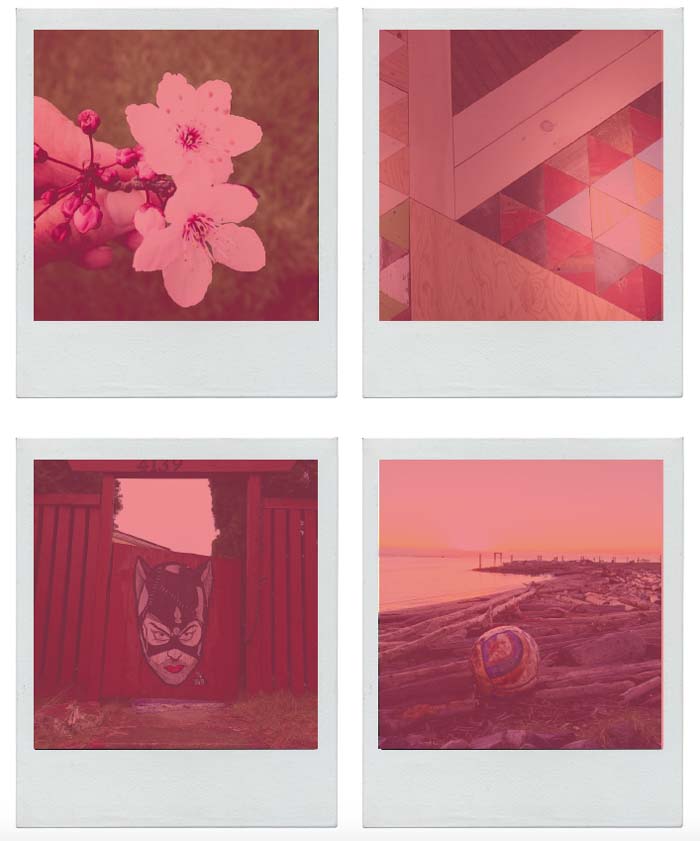








6 comments:
So pretty! I have a bunch of my instagram Polaroid prints! I will be making a wall art soon :) they are so fascinating :)
Hello, I had a doubt. Is there anyway that I can use my Insta pictures instead of the standard but apply this effects?
Sneha - not sure what you mean?
Hey Jan, I wanted to know how you created the gradient. I really want to replicate the same on my own pictures and put it up. Printing your printable would be lovely. I just wanted to add a personal touch by using my own pictures.
It was created in Illustrator. I created a polaroid frame by drawing it in there then pulled my image into it - and then placed a colour on top (and then changed the opacity to 60%) - if that helps. I might do a how-to if you think that might help. It's a bit of a long one though so could take a bit t create.
Thank you for sharing! One more beautiful DIY project! :)
Post a Comment